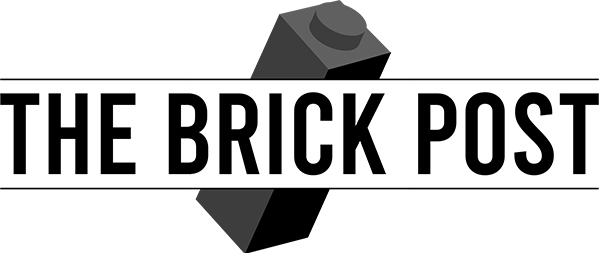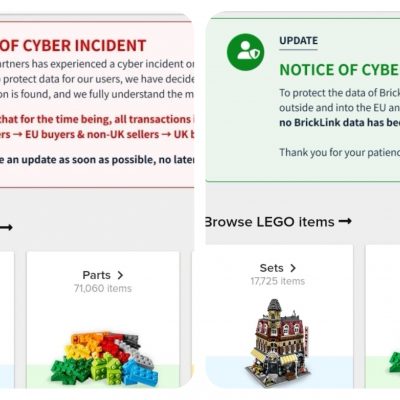BrickLink revealed back in July that they’d be introducing a new feature to their website, today the MOC Pop-up Store opened!
This new initiative allows fans to showoff their creations and earn money from the instructions. As most fans know, BrickLink sellers stock a vast number of parts which are conveniently and easily compiled thanks to the amazing BlinkLink system, making purchasing the MOC you want to build easy and straightforward. Simply search through the MOC Pop-Up Store for the design you like, click the purchase option and choose where you’ll be purchasing the parts from.
Please note that parts maybe distributed by multiple sellers, this is how BrickLink works. The MOC Pop-Up Store is not the same as the BrickLink Designer Program.
Watch the handy tutorial video below for how to search and order via BrickLink. Check out the full range of MOCs and instructions here.
How to purchase tutorial:
What is your reaction?
 YES!
YES!
 I like it
I like it
 It's OK
It's OK
 Not Sure
Not Sure
 No!
No!